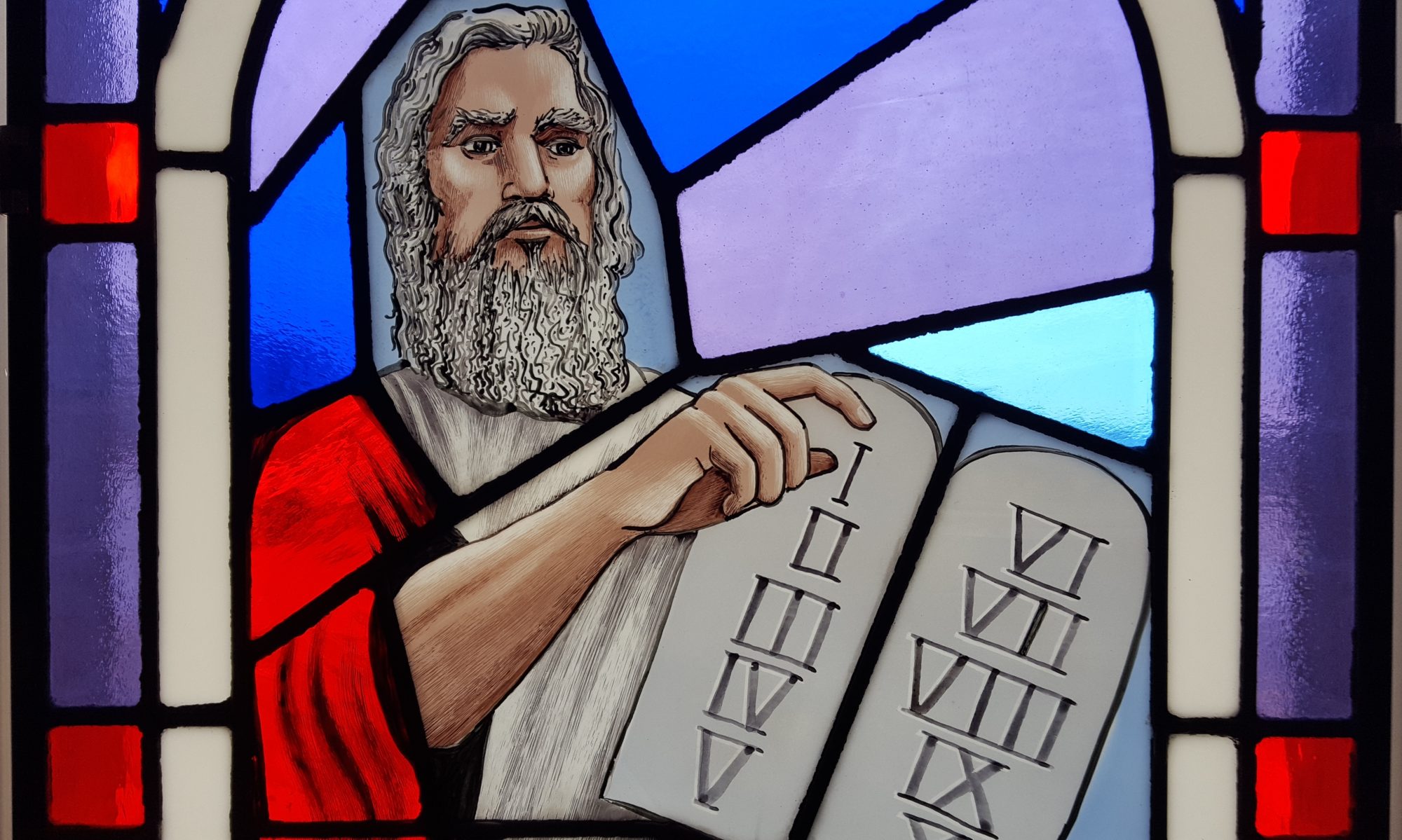We are trying something a little bit different for the last portion of our catechism class. To supplement our class time, this class will have an online “classroom” on Google classroom. For each class, there will be an assignment in the class stream. Year A is for first year students; Year B is for second year students; Year C is for the final year students. Follow the instructions below to sign into our Google classroom
• Make sure you have signed up for a Google account (Gmail, Youtube, etc.)
• Navigate your browser to classroom.google.com and sign in with your Google account
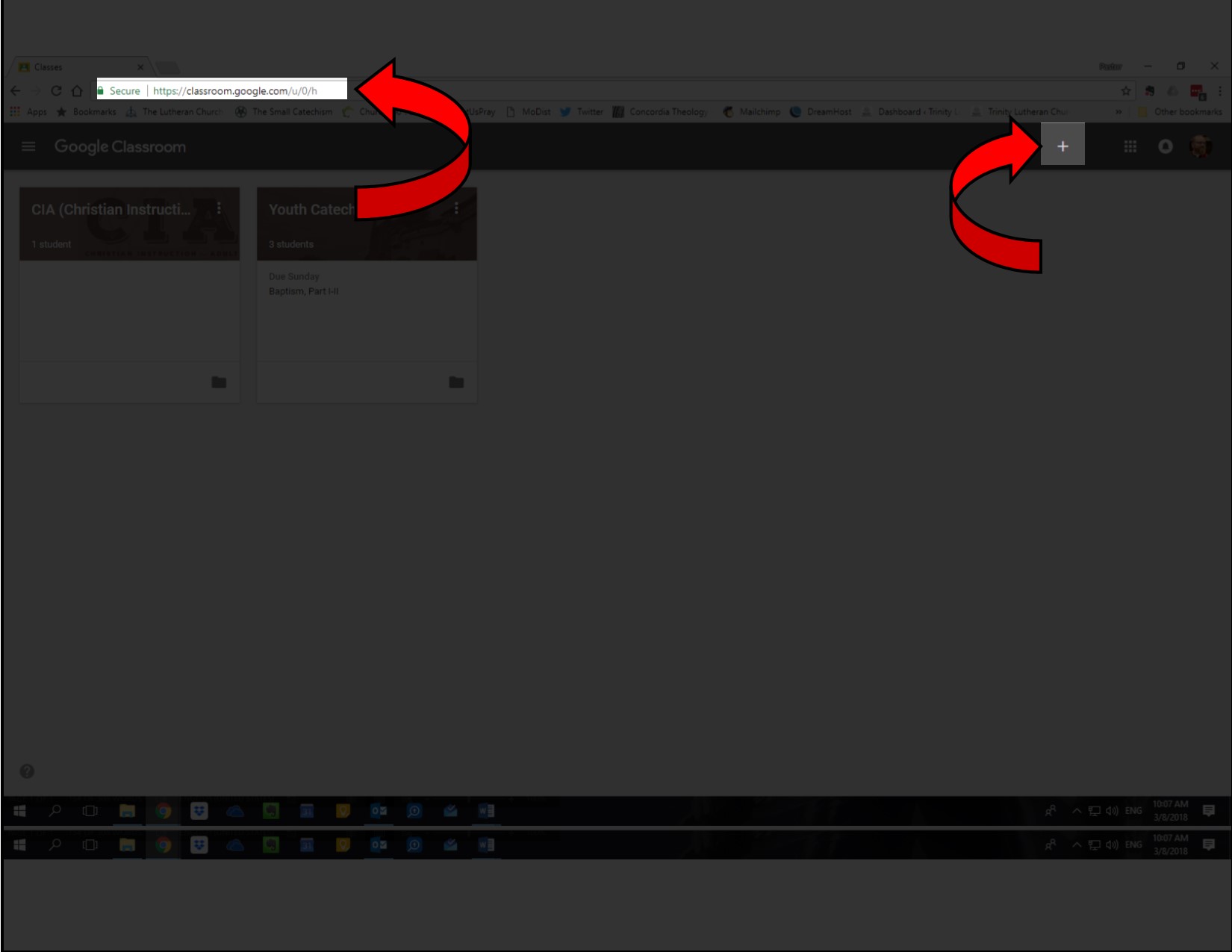
• In the header bar, click on the “plus” icon to “Join class”
• Enter in this code: e5sjv03
• This class should appear every time you log into classroom.google.com
• On the classroom feed, you will find weekly assignments, Year B reading quizzes, Catechism summary sheets, a weekly catechism video, and additional materials. Please make sure to check into your classroom by Wednesday of the week following class!!!
• All quizzes are “open book.”